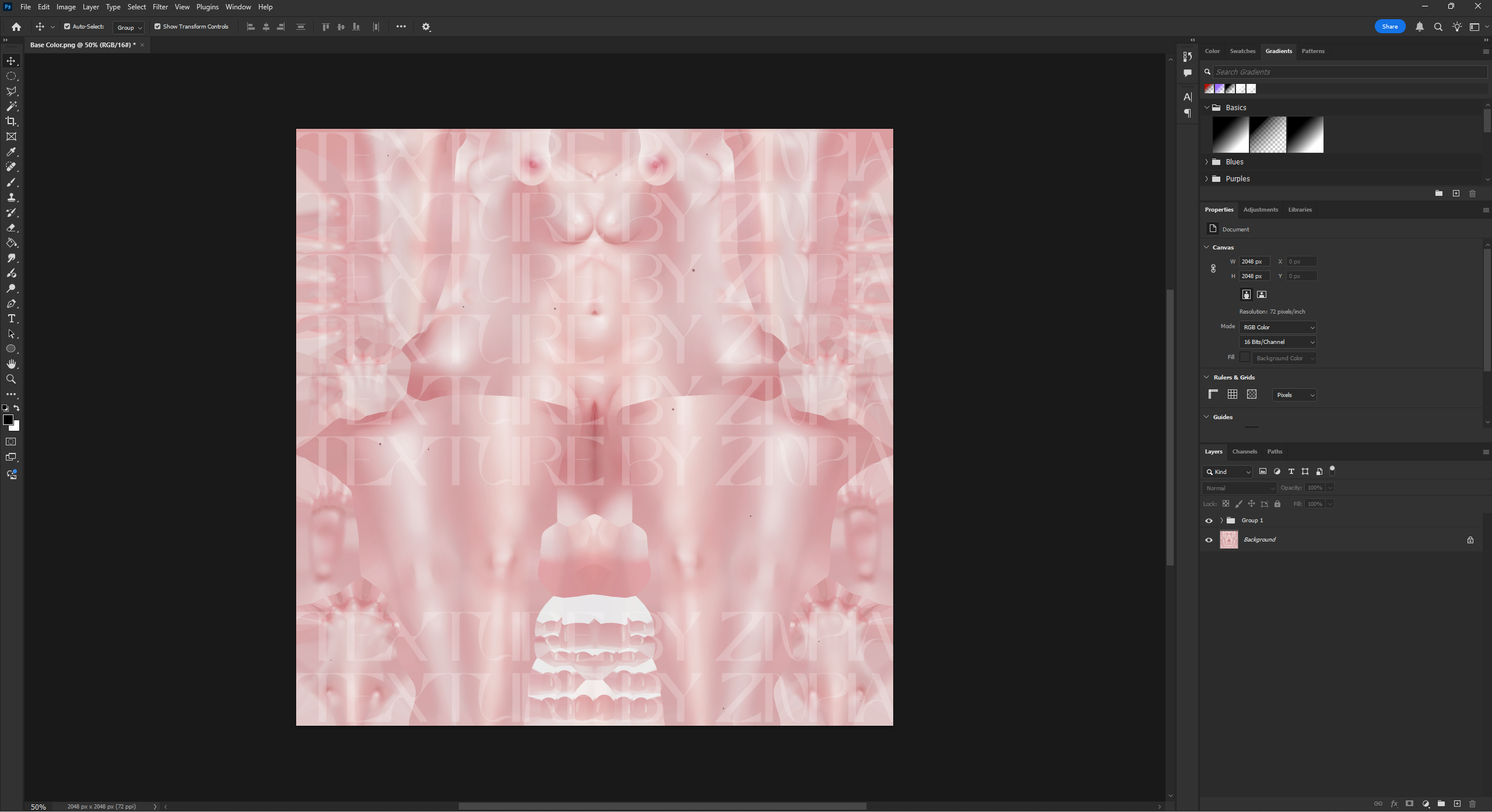
SEAMLESS NECK MERGE (VRBASE)
Don't worry, this won't take long! ^-^
You need photo editing software like Photoshop or other free programs like Photopea (which looks a lot like a free photoshop online, probably easier to follow) or a program like GIMP
Open the desired skin tone of the Vrbase in Photoshop (or any other photo editing software)
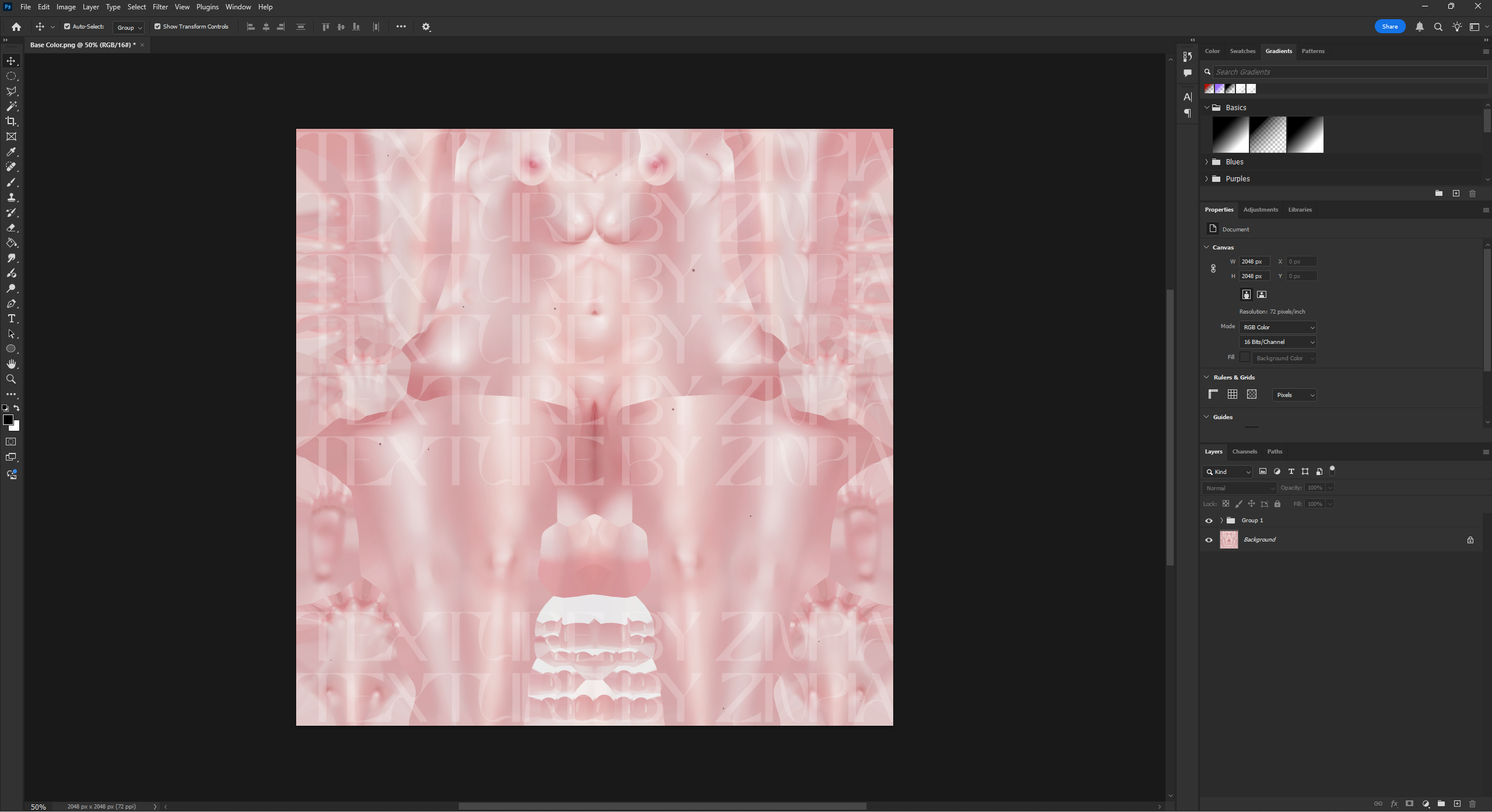
Go to the Seamless Neck folder located in the main folder of the head
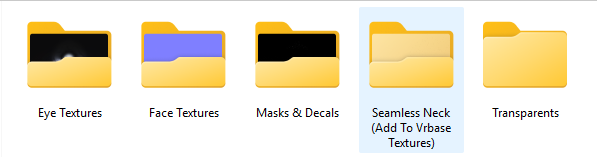
Now drag and drop the image with the same name as the skin tone you want to use of the VRbase into the photo editing software

It should be located in the highlighted area below (it should automatically be in the right area, as long as you're not zoomed in on the image when dropping it into Photoshop)
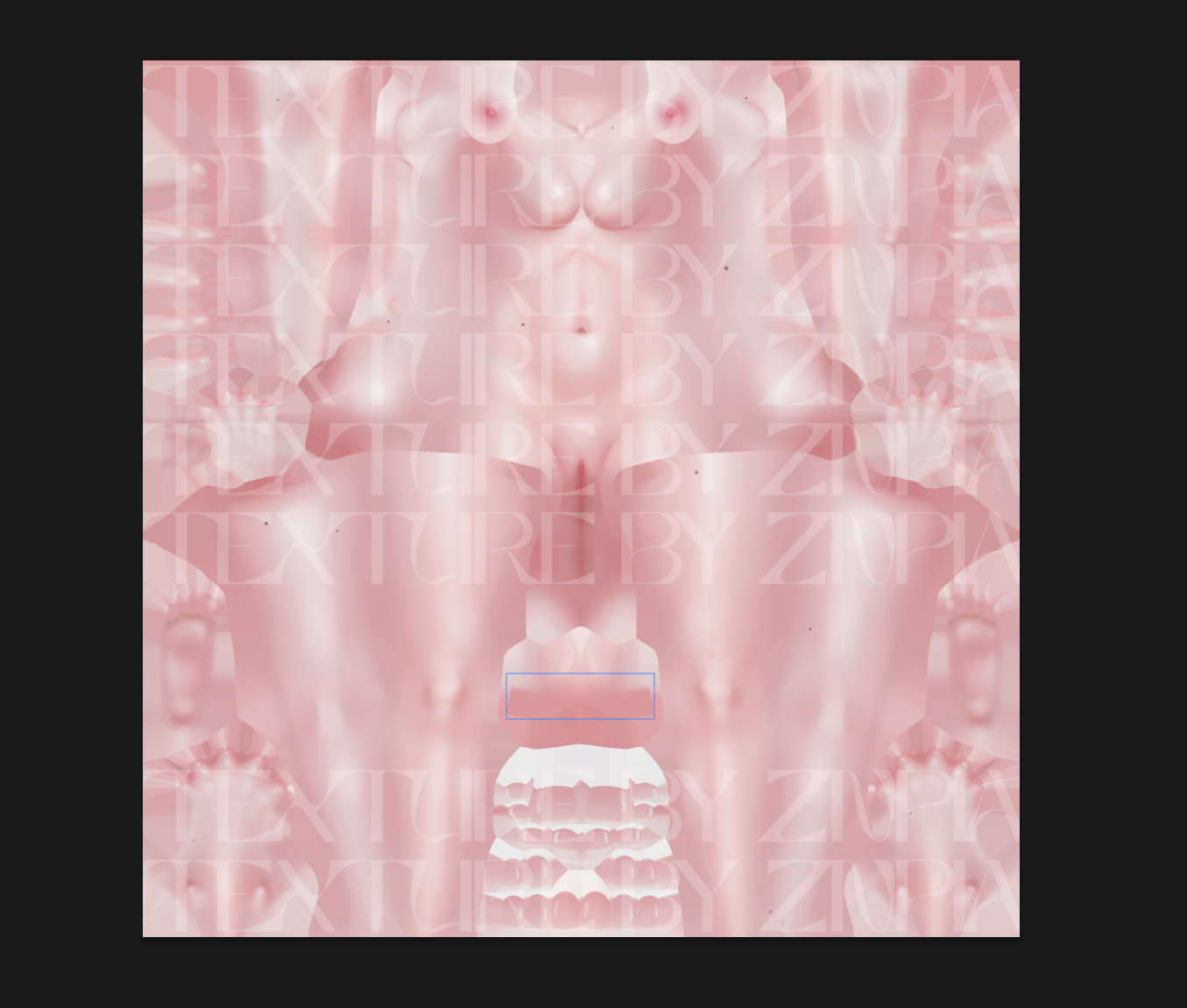
Export it and that's all for the texture :) You need it later in Blender